esquizando
AstroBios
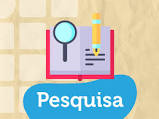
Web-site pessoal mantido com amor e carinho.
Ajustes e melhorias:
Atenção, o projeto ainda está em desenvolvimento e as próximas atualizações serão voltadas nas seguintes tarefas:
- Ideação;
- Codificação do sistema em módulos;
- Criação da aplicação;
- Teste da aplicação;
- Atualizações futuras.
💻 Pré-requisitos:
Antes de começar, verifique se você atende aos seguintes requisitos:
- Ter acesso a internet e o browser
🚀 Instalando AstroBios:
Para instalar o AstroBios, siga estas etapas:
No git (rodado pelo terminal):
git clone https://github.com/luizesquivel05/esquizando
☕ Usando AstroBios:
Para usar AstroBios, siga estas etapas:
Abrir o navegador de preferência.
Colar a URL: https://luizesquivel05.github.io/esquizando/AstroBios.html
📫 Contribuindo para AstroBios:
Para contribuir com AstroBios, siga estas etapas:
- Bifurque (clone) este repositório.
- Crie um branch:
git checkout -b <nome_branch>. - Faça suas alterações e confirme-as:
git commit -m '<mensagem_commit>' - Envie para o branch original:
git push origin AstroBios / <local> - Crie a solicitação de pull.
Como alternativa, consulte a documentação do GitHub em como criar uma solicitação pull.
SUPORTE AO USUÁRIO:
- Para se conectar, entre em contato via email ou whatsapp: Wpp: +55 (27) 9 9959-7818 (também atende ligações). Email: luizpontes.esquivel@gmail.com
🤝 Colaboradores:
Agradecemos às seguintes pessoas que contribuíram para este projeto:
 Luiz Esquivel - 20 anos, médio completo, analista de Desenvolvimento de Sistemas. |
AstroBios
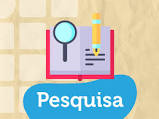
Personal website maintained with love and care.
Adjustments and improvements:
Attention, the project is still under development, and the next updates will focus on the following tasks:
- Ideation;
- Modular system coding;
- Application creation;
- Application testing;
- Future updates.
💻 Prerequisites:
Before you begin, make sure you meet the following requirements:
- Have internet access and a web browser.
🚀 Installing AstroBios:
To install AstroBios, follow these steps:
On Git (run through the terminal):
git clone https://github.com/luizesquivel05/esquizando
☕ Using AstroBios:
To use AstroBios, follow these steps:
Open your preferred web browser.
Paste the URL: https://luizesquivel05.github.io/esquizando/AstroBios.html
📫 Contributing to AstroBios:
To contribute to AstroBios, follow these steps:
- Fork (clone) this repository.
- Create a branch:
git checkout -b <branch_name>. - Make your changes and commit them:
git commit -m '<commit_message>'. - Push to the original branch:
git push origin AstroBios/<location>. - Create the pull request.
Alternatively, refer to the GitHub documentation on how to create a pull request.
USER SUPPORT:
- To connect, please contact via email or WhatsApp: WhatsApp: +55 (27) 9 9959-7818 (also accepts calls). Email: luizpontes.esquivel@gmail.com.
🤝 Contributors:
We would like to thank the following people who contributed to this project:
 Luiz Esquivel - 20 years old, completed high school, Systems Development Analyst. |